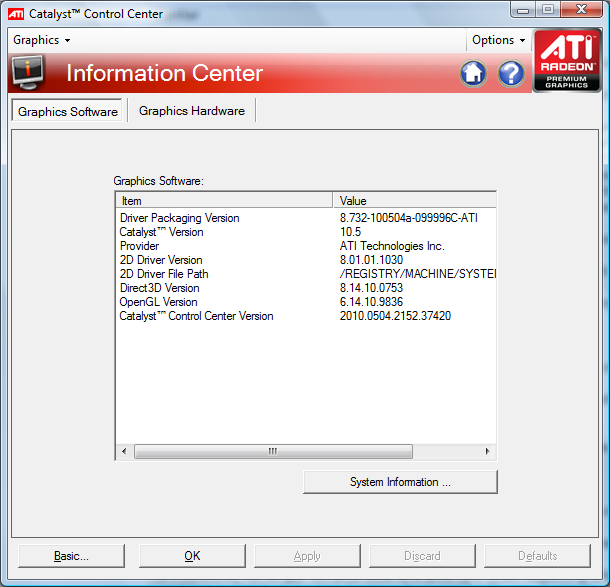http://game.amd.com/us-en/drivers_catalyst.aspx" onclick="window.open(this.href);return false;
Release Notes:
http://www2.ati.com/relnotes/Catalyst_1 ... _notes.pdf" onclick="window.open(this.href);return false;
New Features
This section provides information on new features found in this release of the ATI
Radeon™ Display Driver. These include the following:
Support for 120 Hz displays on the ATI Radeon™ HD 4000
- * Support for 120 Hz displays on the ATI Radeon™ HD 4000 Series and ATI
Radeon™ HD 3000 Series
* ATI Overdrive enhancement – full support for multiple display configurations
Series and ATI Radeon™ HD 3000 Series
ATI Overdrive enhancement – full support for multiple display
- * ATI Catalyst™ now supports 120 Hz Displays for the ATI Radeon™ HD 4000 and
ATI Radeon™ HD 3000 Series
configurations
Resolved Issues for All Windows Operating Systems
- * ATI Overdrive has been enhanced – delivering full support for over-clocking
functionality on supported ATI Radeon™ HD graphics accelerators connected to
multiple display configurations
This section provides information on resolved issues in this release of the ATI Catalyst™
Software Suite for Windows. These include:
- * "Battlefield 2: Bad Company" maps no longer takes unusually long to load
* Enabling hardware shaders (perfect mode) no longer causes text and on-screen menu
corruption while loading missions in "IL-2 Sturmovik: 1946" game
* Re-logging into a system after a Remote Desktop connection no longer results in
"Catalyst Control Center is not supported..." warning message or the Graphics menu
for Catalyst Control Center Advanced view to go missing
* HDTV resolutions are now properly reported by the tooltip when the mouse cursor
hovers over the CV display icon under "Desktops & Displays" in Catalyst Control
Center